Moderated Edits are now live on test.ckan.net.
Some users need strict control over what information gets published. However, the aim of CKAN is to make editing the metadata as accessible, easy and open for as many people as possible. This feature is an attempt to find this middle ground between ownership and encouraging participation from everyone.
You can see an example package that shows some of the Moderated Edits functionality
here.
CKAN has always had a "versioned data model". This means that it is possible to look at the history of the packages it contains. This feature is very similar to how you see history in wikipedia. However, in wikipedia, this historical information is also used to inform editors of what has changed and to use this information in forthcoming edits. Moderated edits works in exactly the same way, with the exception that what
finally gets published needs to be approved by a moderator. Most of the time, we hope, all the moderator will have to do is click the approve button...

Moderated Edits Design Detail:
With the Moderated Edits feature, we are trying to achieve these goals:
- To get people involved with making edits to CKAN metadata.
- To have an ownership model as to who can moderate and validate these changes.
- To not put too huge a burden on these owners.
- This feature allows anyone to edit a package and create a new revision, but requires an owner/moderator to approve a revision before it is are made "official".
To achieve this we needed to:
- Allow a group of changes to be stored as a new revision.
- Allow a linear stack of "community" revisions.
- Providing a way for the editor and moderator to compare previous revisions to the current one.
- When a moderator approves a change it creates a new revision flagged "moderated".
- Provide a way for the editor and moderator comment on revisions if necessary.
Visual design:
- Keep as simple and as out the way as possible
- We decided to go with a list of revisions on the right. Clicking on a revision lets you compare the current revision to it.
- Shadow boxes underneath each field displaying the compared.
- Color coding or revisions to match colors of shadow box.
- Extra approve button for moderators
Any feedback on this feature will be much appreciated. It is an interesting and new area as unlike wikipedia, CKANs data is structured i.e its not just free flowing text. We are very happy with the result but any suggestions will be very welcome.