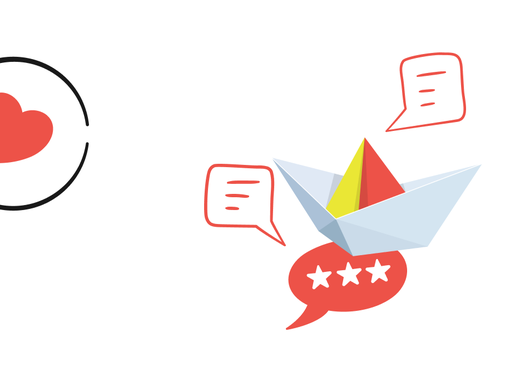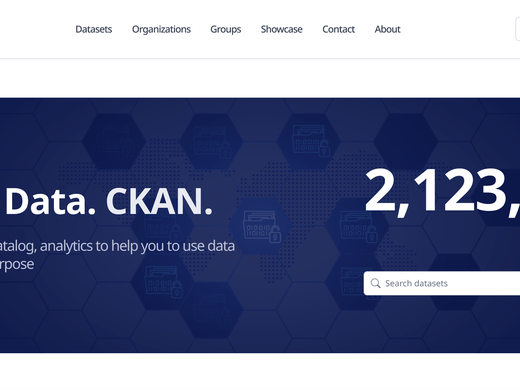This post is modified version of a post on the HDX blog. It is modified here to highlight information of most interest to the CKAN community. You can see the original post here.
Humanitarian data is almost always inherently geographic. Even the data in a simple CSV file will generally correspond to some piece of geography: a country, a district, a town, a bridge, or a hospital, for example.
HDX has built on CKAN's preview capabilities with the ability to preview large (up to 500MB) vector geographic datasets in a variety of formats. Resources uploaded (or linked) to HDX with the format strings ‘geojson’, ‘zipped shapefile’, or ‘kml’ will trigger the creation of a geo preview. Here is an
example showing administrative boundaries for Colombia:

To minimize bandwidth in the interest of often poorly-connected field locations, we built the preview from vector tiles. This means that details are removed at small scales but will reappear as you zoom in.
The preview is created only for the first layer it encounters in a resource. If the resource contains multiple layers, the others will not show up. For those cases, you can create
separate resources for each layer and they will be available in the preview. Multiple geometry types (polygon + line, for example) in kml or geojson are not yet supported.
Implementation
It’s a common problem in interactive mapping: to preview the whole geographic dataset, we would need to send all of the data to the browser, but that can require a long download or even crash the browser. The classic solution is to use a set of pre-rendered map tiles -- static map images made for different zoom levels and cut into tiny pieces called tiles. The browser has to load only a few of these pieces for any given view of the map. However, because they are just raster images, the user cannot interact with them in any advanced way.
We wanted to maintain interactivity with the data, eventually having hover effects or allowing users to customize styling, so we knew that we needed a different approach. We reached out to our friends at
Geonode who pointed us to the recently developed
Vector Tiles Specification.
The vector tile solution is a similar approach to traditional map tiles, but instead of creating static image tiles, it involves cutting the geodata layer into small tiles of
vector data. Each zoom level receives a simplification (
level of detail, or LoD) pass, which reduces the number of vertices displayed, similar to the way that 3D video games or simulators reduce the number of polygons in distant objects to improve performance. This means that for any given zoom level and location, the browser needs to download only the vertices necessary to fill the map. You can learn more about how vector tiles work in this helpful
FOSS4G NA talk from earlier this year.
Because vector tiles are a somewhat-new technology, there wasn’t any off-the-shelf framework to let us integrate them with our CKAN instance. Instead, we built a custom solution from several existing components (along with our own integration code):
Our architecture looks like this:

The GISRestLayer orchestrates the entire process by notifying each component when there is a task to do. It then informs CKAN when the task is complete, and a dataset has a geo preview available. It can take a minute or longer to generate the preview, so the asynchronous approach — managed through Redis Queue (RQ) — was essential to let our users continue to work while the process is running. A special HDX team member, Geodata Preview Bot, is used to make the changes to CKAN. This makes the nature of the activity on the dataset clear to our users.
Future development
This approach gives HDX a good foundation for adding new geodata features in the future. We will be conducting research to understand what users think is important to add next. Here are some initial new-feature ideas:
- Automatically generate additional download formats so that every geodataset is available in zipped shapefile, GeoJSON, KML, etc.
- Allow the contributing user to specify the order of the resources in the map legend (and therefore which one appears by default).
- Allow users to preview multiple datasets on the same map for comparison.
- Automatically apply different symbol colors to different resources in the same dataset.
- Allow users to style the geographic data, changing colors and symbols.
- Allow users to configure and embed maps of their data in their organization or crisis pages.
- Provide OGC-compliant web services of contributed datasets (WFS, WMS, etc.).
- Allow external geographic data services (WMS, WFS, etc) to be added to a map preview.
- Make our vector tiles available as a web service.
If any of these enhancements sound useful or you have new ideas, send us an email at
hdx.feedback@gmail.com. If you have geodata to share with the HDX community, start adding your data
here.
We would like to say a special thanks to
Jeffrey Johnson who pointed us toward the vector tiles solution and to the contributors of all the open source projects listed above! In addition to GISRestLayer, you'll find the rest of our code
here.

 The GISRestLayer orchestrates the entire process by notifying each component when there is a task to do. It then informs CKAN when the task is complete, and a dataset has a geo preview available. It can take a minute or longer to generate the preview, so the asynchronous approach — managed through Redis Queue (RQ) — was essential to let our users continue to work while the process is running. A special HDX team member, Geodata Preview Bot, is used to make the changes to CKAN. This makes the nature of the activity on the dataset clear to our users.
The GISRestLayer orchestrates the entire process by notifying each component when there is a task to do. It then informs CKAN when the task is complete, and a dataset has a geo preview available. It can take a minute or longer to generate the preview, so the asynchronous approach — managed through Redis Queue (RQ) — was essential to let our users continue to work while the process is running. A special HDX team member, Geodata Preview Bot, is used to make the changes to CKAN. This makes the nature of the activity on the dataset clear to our users.